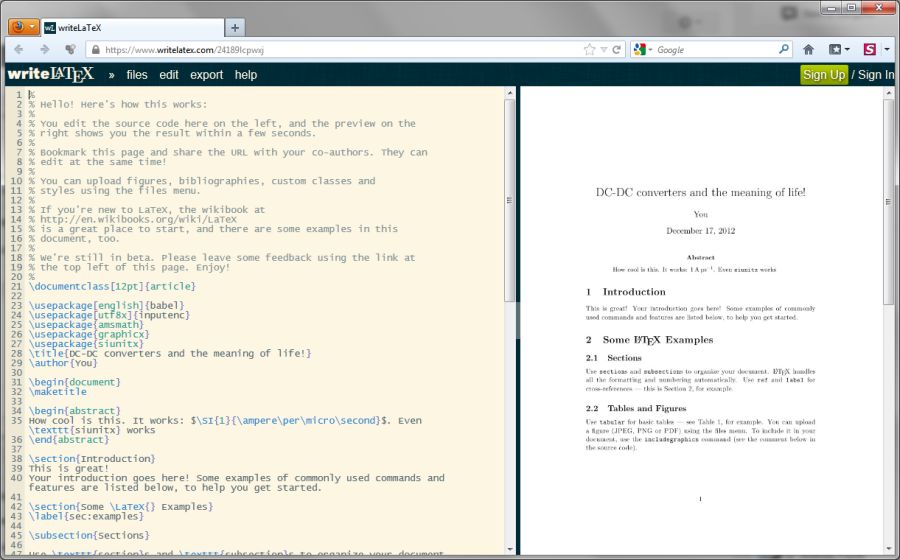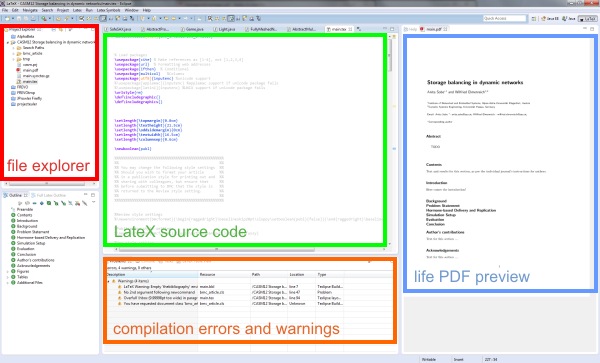$ wget \
–recursive \
–no-clobber \
–page-requisites \
–html-extension \
–convert-links \
–restrict-file-names=windows \
–domains website.org \
–no-parent \
www.website.org/tutorials/html/
This command downloads the Web site www.website.org/tutorials/html/.
The options are:
–recursive: download the entire Web site.
–domains website.org: don’t follow links outside website.org.
–no-parent: don’t follow links outside the directory tutorials/html/.
–page-requisites: get all the elements that compose the page (images, CSS and so on).
–html-extension: save files with the .html extension.
–convert-links: convert links so that they work locally, off-line.
–restrict-file-names=windows: modify filenames so that they will work in Windows as well.
–no-clobber: don’t overwrite any existing files (used in case the download is interrupted and resumed).