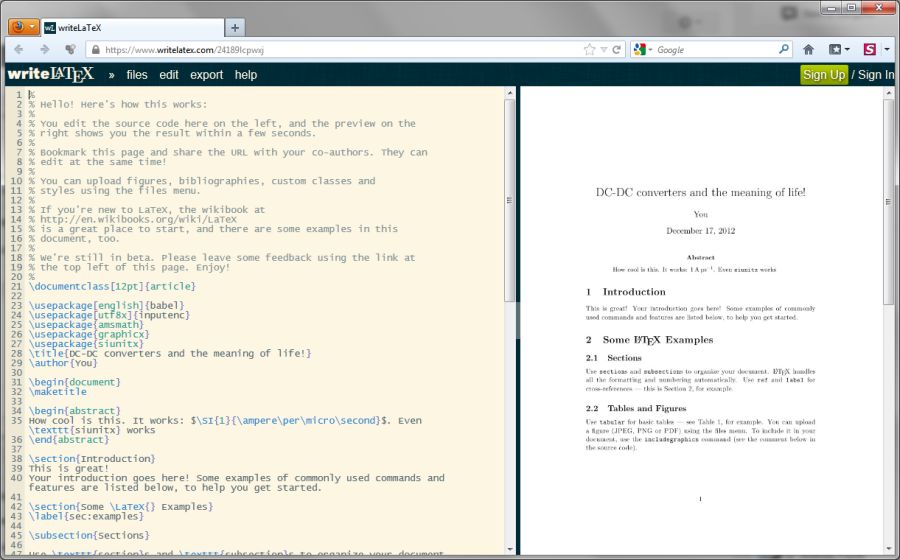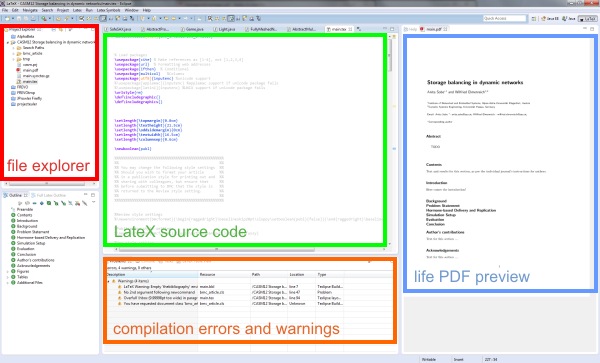After a long search I found a working solution which also works without the natbib package:
% ADD THE FOLLOWING COUPLE LINES INTO YOUR PREAMBLE
\let\OLDthebibliography\thebibliography
\renewcommand\thebibliography[1]{
\OLDthebibliography{#1}
\setlength{\parskip}{0pt}
\setlength{\itemsep}{0pt plus 0.3ex}
}