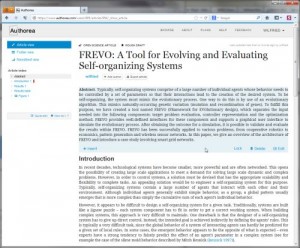Think of the following situation: The database of your Wiki just crashed, you have a backup from a couple of days ago, but what about the pages that have been edited since then?
There is hope, most likely your browser has cached some of the files when you viewed them the last time.
Very important!
Don’t try to access the page because this will overwrite the cached contents.
To recover the cached pages follow these steps:
Firefox:
- Go into offline mode by clicking the hamburger icon, developer tools and work offline
- Open the page about:cache
- Click on “List Cache Entries”
- Search for the page you want to recover
- Click on the link, this leads you to a page with the hexdump of the compressed file entitled “Cache entry information”
- Click on the link to the page here, the page opens with the cached contents, including images
- Save your page
Repeat this from step 2 for every page you are interested in. Go back to online mode (hamburger icon, developer tools and uncheck work offline) when done.
Chrome:
- Open chrome://cache
- Search for the page you want to recover
- Click on the link, this leads you to a page with the hexdump of the compressed file
- Select all on this page (Ctrl + A) and copy it to the clipboard (Ctrl + C)
- Go to this page http://www.sensefulsolutions.com/2012/01/viewing-chrome-cache-easy-way.html
- Paste the contents into the textbox on the page
- Click “Go”
- Click on the link under “Results” to download the cached file. Some browsers block the download of html files because of security concerns, in this case go to downloads and explicitely allow the download of this file
Repeat this for every page you are interested in.
You are welcome.