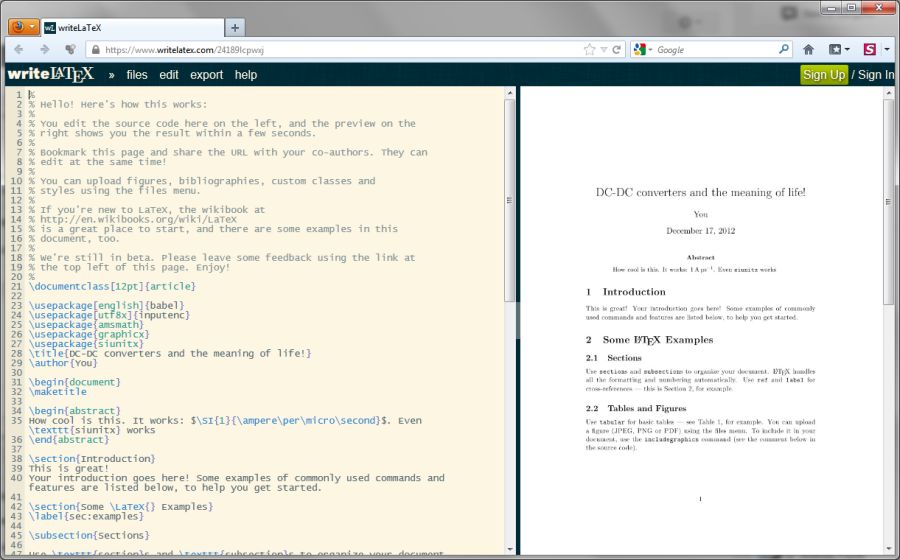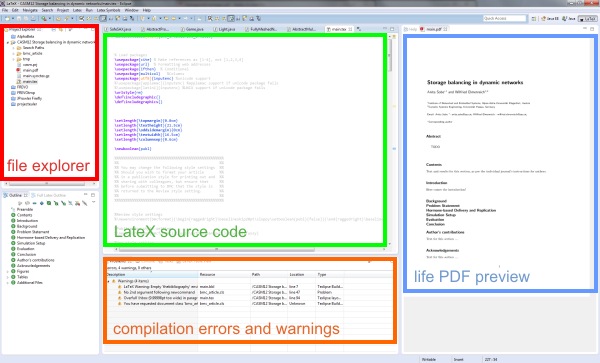WriteLaTeX is an on-line collaborative LaTeX editor. You can edit the code in a web browser similar to codepad and provides a live preview of the document. Images and bibliography files can be uploaded.
Category Archives: tools
Codepad
codepad is an online collaboration tool for exchanging code which also integrates various compilers/interpreters. After entering code, codepad will run it and print the output.
New pads can be created without registration. For each pad you get a short URL for sharing the code.
Codepad provides syntax highlighting depending on the language. Supported languages are C, C++, D, Haskell, Lua, OCaml, PHP, Perl, Python, Ruby, Scheme, and Tcl. It can be also used to share plain text.
TeXlipse
Standard LateX editors are optimized for small screens. But we are in 2012 and have big screens and your next monitor or laptop screen will likely even have larger resolution. The eclipse-plugin Texlipse takes advantage of this and provides an IDE for editing LateX documents with a real-time preview.
So, unless you have netbook, get the plug-in at http://texlipse.sourceforge.net/.
Office 2010 LP
Gendering Add-In for Microsoft Office Word 2010
In der deutschen Sprache geschlechtergerecht zu formulieren ist nicht immer einfach. Auf Initiative des österreichischen Frauenministeriums und Microsoft Österreich wurde nun vom Wiener IT-Unternehmen Rubicon ein Werkzeug für Microsoft Word entwickelt welches Texte auf einer gendersensible Schreibweise überprüft.
Das Gendering-Add-in steht als Open-Source-Software unter http://gendering.codeplex.com kostenlos zur Verfügung.
Calling a batch file from another batch file
Unlike as it is in Linux, calling a batch file from another batch file causes the first process to be overload by the new one. So, as a C64 programmer would put it, it is rather a “GOTO” than a “GOSUB”. In order to avoid this problem, put a “call” command before calling the second batch file.
call sub.bat “Hallo”
call sub.bat “World”
Electronic Kanban with Trello
Trello is a collaboration tool that organizes your projects into boards according to the Kanban principle. Trello tells you what’s being worked on, who’s working on what, and where something is in a process.
Telling Eclipse to ignore .svn folders
eclipse usually builds the .class files in a seperate binary folder named bin. Therefore it copies the directory structure and files from the src folders, which means that eventual .svn folders are duplicated in the bin tree, leading to irritation among subversion clients such as TortoiseSVN.
In order to overcome the problem, you can add .svn as a filtered resource. Open the properties dialog for your workspace or for your project, go to: Java Compiler | Building and add “.svn” to the list of ‘Filtered resources:’ under ‘Output folder’.
A social network for work
The project groups on Smart Grid and Self-Organinzing Systems are now using podio for project management and organizing collaboration at work.
Git crash course for SVN users
This short introduction to Git is aimed for SVN users:
http://git.or.cz/course/svn.html
It matches the Git commands and actions to the corresponding SVN commands and usage patterns. Enjoy!